For many HR and payroll professionals, Paychex is synonymous with payroll services. With over 73,000 customers, it’s a leading provider of payroll and human resources services for companies both large and small.
Small business owners—even those with just a few employees—can take advantage of the depth of expertise Paychex provides by using Paycheck Flex, an affordable package of HR and payroll solutions for small businesses.
In this Paychex Flex review we’ll take a look at benefits, pricing, features, customer support, and alternatives.
What is Paychex Flex?
Paychex Flex is a cloud-based payroll and human resources (HR) solution designed for small businesses. Built on the same platform as Paychex’s payroll and HR services for large companies, it includes a range of features, including automated payroll processing, tax filing, employee onboarding, payroll reports and more.
Employees also get an online portal where they can access their payroll and benefits information.
How Is Paychex Flex Different From Paychex
The main difference between Paychex and Paychex Flex is cost and standardized services. With traditional Paychex you can fully outsource your HR and benefits administration. Paychex Flex is more of a self-service solution, though can get access to a payroll specialist on certain plans.
Paycheck Flex offers three plans:
- Paychex Flex Essentials (1-19 employees, $39/month plus $5/employee)
- Paychex Flex Select (custom cost quote required)
- Paychex Flex Pro (custom cost quote required)
All plans include unlimited payroll and access to the following features:
- Direct deposit and on-site check printing
- Employee and employer mobile apps
- Employee self service
- Standard analytics and reporting (Paychex Preview)
- Wage garnishment services
- Federal, state and local payroll taxes filed and paid for employer
- New hire reporting
- Labor compliance poster kit
- HR library and business forms
- 24/7 chat and phone customer support
It also offers a help center with a wealth of resources, including FAQs, tutorials, and more.
W-2s and 1099s, worker’s compensation insurance, and time-tracking through Paychex Flex Time are available at an additional cost.
Other services are available or included depending on the plan you choose. For example, state unemployment insurance assistance, employee background checks and an employee handbook builder are included with Paychex Flex Pro. An employee assistance program (EAP) is available with Paychex Flex Essentials.
Employers can also access a variety of benefits administration services, including health insurance, or retirement services, business insurance and more.
Pros And Cons Of Paychex Flex
As with any payroll service, there may be pros and cons, and sometimes you need to try a service to find out whether it’s helpful for your specific needs. Based on user reviews on Trustradius, Trustpilot, twowell-known review services, here are some major pros and cons:
Pros
- Affordable (especially Paychex Flex Essentials)
- Generally gets good reviews for ease of use
- Easy to update employee information
- Employee self-serve options through mobile app
- Multiple services included in most plans
Cons
- Some users complain customer service is lacking
- Some complaints about user interface
- Custom reporting not always intuitive
- Custom price quote required (except Essentials plan)
- Difficult to cancel
Most negative reviews around Paychex Flex related to customer support and continued billing even after a business closed and canceled their account.
Paychex Flex vs ADP Run
ADP is another leading payroll and HR provider. Run Powered by ADP is their online payroll solution. Its two most basic plans are Essential Payroll and Enhanced Payroll. Both plans include most of the features available in Paychex Flex, though exact features depend on the plan you choose.
However, one of the most annoying aspects of evaluating Run by ADP is that it offers no transparent pricing on its site. While it promotes three month’s free payroll, you must provide your phone number and talk with someone to find out the cost. Busy business owners may not want to sit through a sales call to find out what the basic plan costs.
Paychex Flex vs Gusto
Gusto is more of a newcomer to payroll, but it is quickly becoming known as a top choice for online payroll and HR solutions for small business owners, largely due to its user-friendly cloud-based system.
Pricing for Gusto’s Simple plan (similar to Paychex Flex Essentials) starts at $40/month plus $6 per person which makes it very comparable to the basic Paychex Flex plan. Features of the Simple plan are also comparable to Paychex Flex Essentials, though Gusto Simple is only available for single-state payroll. Multi-state payroll requires the Plus plan. Since Paychex notes but does not specify an additional cost for W-2s and 1099s, Gusto may be cheaper if you only run payroll in a single state.
Another advantage is that Gusto’s next tier— Gusto Plus— does not require a custom quote. Pricing is stated on its websites, including available discounts.
Paychex Flex vs Quickbooks Payroll
Quickbooks is part of Intuit, and is a very popular accounting software solution used by many small businesses. It also offers Online Payroll by Intuit which integrates nicely with its accounting software.
Quickbooks Payroll Simple Start— its most basic plan— starts at $45/month plus $5/employee but is often discounted. (Currently the site is promoting $22.50/month plus $5/employee for the first three months.) That puts it on par with the Paychex Flex Essentials plan. Multi-state filings are an additional fee unless you sign up for the Elite plan.
Quickbooks is very transparent with its pricing, and shares the cost for all three levels: Core, Premium and Elite. You may also save money by bundling your Quickbooks accounting and payroll services.
It’s also worth noting that Quickbooks Payroll isn’t your only choice if you use Quickbooks for accounting. Other payroll solutions (including Gusto and Paychex Flex, integrate with Quickbooks and other account software solutions such as Xero.)
Is Paychex Flex Right For Your Small Business
When you’re choosing a payroll solution for your business, you want to choose one you’ll hopefully stick with. While all of these solutions promise to make it easy to switch payroll providers, the reality is that you will probably find it at least somewhat of a hassle, even more so if you have multiple employees since they will need to switch as well.
Paychex appears to be responsive to the competition with lower pricing for its most basic plan, Paychex Flex Essentials. Pricing is comparable to other companies with similar services, and generally will provide most of the basic services small business owners need to run and administer payroll for a small number of employees. However even at that level it does not offer services built into the basic plans of competitors. And if your business has 20 or more employees, or you need additional services, you’ll need to request a custom quote.
Alternative Payroll Systems To Consider
There are a number of companies offering payroll software solutions for small business owners. Consider getting at least three so you can compare features and costs to choose the right one payroll company for your business. In addition to the ones mentioned earlier (Gusto, ADP and Payroll by Intuit) here are some of the best payroll software solutions to consider:
Nav’s Verdict
Overall, Paychex Flex offers a solid cloud-based solution for small business payroll and HR. It offers a range of features to help businesses manage their payroll and HR processes efficiently and accurately. It generally gets good marks for accuracy and reporting tools. Employees also get an app for self-service tools such as tax forms and copies of pay stubs.
However, the most basic level lacks features other competitors offer at similar pricing (such as tax filing and reporting, and W-2s/1099s). Some users have shared that they love the service provided by Paychex, while others complain that customer service can be slow.
For businesses that plan to grow quickly and need a wider variety of services, it can be a solid choice as you can graduate to other Paychex products. Some small businesses will find what they need in other products designed more specifically for their needs.
FAQs About Paycheck Flex

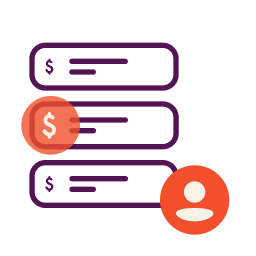
Have at it! We'd love to hear from you and encourage a lively discussion among our users. Please help us keep our site clean and protect yourself. Refrain from posting overtly promotional content, and avoid disclosing personal information such as bank account or phone numbers.
Reviews Disclosure: The responses below are not provided or commissioned by the credit card, financing and service companies that appear on this site. Responses have not been reviewed, approved or otherwise endorsed by the credit card, financing and service companies and it is not their responsibility to ensure all posts and/or questions are answered.