If you have employees, one of your most important tasks is payroll. You need to track how much they’ve worked, pay them on time, provide benefits such as PTO or retirement contributions, and make sure payroll taxes are paid on time. While you can hire payroll professionals to manage that job for you, that may not be cost effective, especially if you have a small number of employees.
That’s where payroll software can save your business time and money.
Small business payroll software is designed for small and medium-sized business owners who don’t have human resources or payroll experience to help them easily and quickly process payroll. Most payroll software is software-as-a-service (SaaS), which means you access it via the cloud and pay for it as you need it, usually with a monthly fee or other subscription.
Benefits of Payroll Software for Small Businesses
Payroll software for small businesses can quickly and easily pay for itself (and more) with the following benefits:
- Saves time with automation; allows for payroll scheduling as well as manual updates
- Makes it easy to onboard employees and keep employee information up to date
- Reduces potentially expensive errors in payroll calculations
- Helps comply with payroll regulations, including state and federal filing requirements
Managing employees and paying them adds a layer of complexity you didn’t have when you were a one-person operation. But maybe you don’t need a person on staff to manage payroll. Payroll software serves as a nice in-between: you don’t have to be an HR expert to use it, and robust features can make it useful as your business grows.
Another benefit of running payroll through online software is that it’s much more affordable than hiring payroll professionals. And because the software knows how to categorize employees or contractors and take out taxes and employee benefits from each paycheck, you reduce the odds of making a manual calculation error.
You can also automatically calculate sick and vacation time accrued and taken, which removes yet another hassle from your list.
Additionally, some software offers income tax filing services. Rather than pay an accountant to do this for you, you can have the software take the payroll data it has and submit the appropriate tax forms to the IRS on your behalf.
Payroll software is becoming more user-friendly all the time, with many services offering a mobile app, employee self-service, benefits administration, and more to help make your payroll processes as easy as possible. The best HR software also offers good customer support to help you with setup or questions as you use it.
How Small Business Payroll Software Works
Payroll software makes it easier to manage payroll, including calculating wages or other types of income, withholding taxes and other benefits, and filing payroll taxes. Payroll software can make what used to be a very cumbersome manual process easier and faster.
Think about the payroll process for a moment. When you hire a new employee, his or her information will need to be added to your payroll system. The employee will need to fill out a W-4 form so you know how much in taxes to withhold. Only you and any other payroll administrators you have will have access to this sensitive data.
You’ll enter information about employee benefits and any insurance, 401k, or HSA amounts that need to be deducted from each paycheck.
Next, you’ll establish the employee’s pay rate, whether that’s an annual salary or hourly rate. Each week, two weeks, or month (however you prefer to pay), you can generate a payroll report based on how much the employee worked, and then you can pay employees, whether that’s by check or direct deposit.
Also, you’ll need to be able to accommodate vacation pay, paid maternity leave, holiday pay or other types of exceptions to the normal schedule.
Finally, you’ll need to pay federal, state and/or local taxes (as required), and file corresponding tax reports. Year-end reports must be filed as well.
Most payroll software offers other features, such as filing payroll tax documents for you, onboarding services, or time tracking. Most will integrate with your accounting software, which makes it easy to track payroll expenses with your other account activities.
What Does Your Business Need In Payroll Software?
Your business needs will determine what to look for in payroll software. Consider how many employees you pay, where those employees are located, what type of income they earn, the benefits your business offers (such as paid vacation or retirement plans), and how much time you and your employees want to dedicate to this task. There’s no one-size-fits-all since every business is different.
Every business is different. Yours might have full-time employees, part-time employees, tipped employees, contractors, or freelancers…or all of the above.
You might want help with filing payroll taxes in addition to payroll processing, or you might want to keep tax filing separated if you already work with a CPA.
Consider what features matter to you and how much time you (or whoever will be the payroll administrator) will have to dedicate yourself to learning and using the payroll software. It should be so simple to use that it doesn’t require much time to use.
How to Choose a Payroll Software System
To choose a payroll software system, you’ll want to be clear on your business needs. Ask yourself the following questions about your payroll needs:
- How many employees does the business pay?
- How are employees paid? (Hourly, salary, tips, bonuses, commissions and/or overtime, for example.) How does it handle those specific needs?
- Do you need time tracking/time cards? If so, how does it handle those?
- Do I also want to run contractor payments through this software?
- Do you need same-day or next-day payroll, and what is available?
- Can employees onboard/update information themselves?
- What payment options are available for employees (check, ACH, debit card)?
- What integrations are available (for example, with accounting software)
- Will it handle state and federal tax filings?
- How does it handle multiple state filings (if you have employees in different states)?
- Do you need benefits features, such as withholding for retirement plans, health insurance, or a flexible spending account?
- Does your business offer paid leave, and if so, how is that handled?
- Does it offer worker’s comp integration?
- Do you need HR features? If so, what’s available?
- How much does it cost based on your current needs?
- What are the costs based on your future anticipated needs?
Let’s look at some of these important payroll features in more detail so you know what to look for in your search.
Time tracking
If you pay your employees on an hourly basis, or they work irregular schedules, it may be handy to have time tracking and timesheets included in your payroll management tool. Employees can download an app to “clock in” when they work.
Employment tax filing
Many of these services will withhold and file the employer and employee portions of FICA and/or state taxes on behalf of your business, eliminating the need for you or your accountant to take care of this task.
Flexible ways to pay
Many companies have moved away from issuing payroll checks in favor of direct deposit. Some services offer employees the option of getting paid on a debit card which can be helpful for employees who don’t have bank accounts. Choose a payroll service that lets you pay your staff the way you and they prefer.
Connect to accounting software
Many payroll services let you connect to accounting software you already use. Make sure the ones you consider offer this as an option and meet your business’s unique needs.
Automation
The more you connect the payroll software with your other accounting or bookkeeping software, the more you can streamline your processes through automation. But greater connectivity can mean a higher price point. Automatic payroll can take one more thing off your HR management plate, freeing you up for other work.
Ease of use
Payroll software is not helpful if you can’t figure out how to use it. Find a payroll software that works for you, giving you customizable workflows, templates, or shortcuts and presents the HR features or HR tools that you need in an easy-to-use interface.
Employee self-service options
If you want your employees to be able to access their pay stubs or tax forms, you may look for a payroll software system that supports an employee portal or app. This may also allow employees to perform other tasks, like submit paid time off (PTO) requests, or change their employee information, such as changes of address or benefits information.
Pricing
Each payroll software solution has its own pricing plans. Most start with a basic or core payroll plan, and then offer additional functionality for additional fees. Some payroll platforms charge a flat fee that covers up to a certain number of employees, while others charge a fee per employee that you need to manage.
Best Payroll Software System Options for Small Businesses
Following are Nav’s top picks for online payroll software solutions for small businesses.
Small Business Online Payroll by Gusto
Payroll Services by Paycor
Paychex Payroll Service
RUN Powered by ADP® payroll
Wave
Rippling
1-800-Accountant
Roll by ADP
Roll by ADP is an innovative option from payroll powerhouse ADP that uses AI to help you manage your payroll. The software is chat-based, which means you can type in a command like “Run payroll” or “Give Amanda a raise.” The chat will walk you through the process to get these tasks done, and will also file your payroll taxes for you.
Roll currently costs $29 per month plus $5 per employee. At the time of writing, you can get a three-month free trial.
Intuit Quickbooks Payroll
Online Payroll by Intuit offers three packages based on your payroll needs. Payroll Core starts at $70/month plus $6/employee, though there may be discounts available for the first three months.
In addition to offering unlimited payroll runs, health benefits, and worker’s compensation, you can get same-day direct deposit, expert setup review (or white glove customized setup), time tracking, and a personalized HR advisor.
This Quickbooks online payroll system will automate tax and forms, manage garnishments and deductions, and provide you with payroll reports.
Payroll Software or Payroll Services: Which Should I Choose?
The choice between payroll software and a payroll service depends on a few factors, like the size of your business, your budget, and your specific payroll processing needs.
Here are some things to think about to help you decide:
Payroll software
- Control and flexibility: If you want more control over how you run payroll and prefer to manage these processes in-house, payroll software might be a better fit. It allows you to customize settings, input data directly, and generate reports as needed.
- Learning curve: Using payroll software requires gaining a level of understanding and familiarity with the system. However, many software solutions offer user-friendly interfaces and customer support to assist with setup and troubleshooting.
- Compliance: It’s crucial to make sure that the payroll software you choose is up to date with tax laws and compliance regulations. Regular updates and support from the software provider are essential for compliance.
Payroll service
- Time savings: Payroll services can save you time by handling various tasks such as tax calculations, filing, and compliance. This can be especially beneficial for businesses that want to focus on their core operations without dedicating time and resources to payroll management.
- Expertise: Payroll service providers are often experts in tax regulations and compliance. This can be beneficial for businesses dealing with complex payroll scenarios or those operating in multiple locations with different tax laws.
- Scalability: Payroll services can easily adapt to the size and growth of your business. They often offer scalable solutions that can accommodate changes in employee numbers and other variables.
Considerations
- Business size: Small businesses with simple payroll needs may find software sufficient, while larger enterprises or those with complex payroll structures may benefit from outsourcing to a service.
- Budget: Consider your budget constraints. Software may have an upfront cost, while services involve ongoing fees. Compare the costs and benefits over the long term.
- Technical know-how: Assess the technical proficiency of your team. If your staff is comfortable with technology and willing to learn, software might be a good fit. If not, a service could be more suitable.
At the end of the day, it’s important to weigh the pros and cons based on what your business needs and the resources you have to use toward payroll. It might also be worthwhile to consult with an accountant or business advisor for personalized guidance.
Recap: Best Software for Small Business Payroll
It’s important to think through a few things before you decide which is the best payroll software for you, like:
- Flexibility: Choose a payroll solution that offers flexibility to accommodate changes in the number of employees, tax regulations, and business needs.
- Compliance: Since tax laws can vary by location, make sure your payroll software is compliant with current tax regulations.
- User-friendly interface: Opt for software with an intuitive platform. A straightforward design can save time and reduce the likelihood of errors when processing payroll.
- Integrations: Payroll software that integrates seamlessly with other applications you’re using simplifies your business’s operations.
- Security: Prioritize the security of sensitive payroll data. The software should use robust encryption methods, secure data storage, and provide user access controls.
Nav’s Verdict: Payroll Software
As a busy business owner, you need one less worry on your mind. Choosing the right online payroll solution that makes it easy to pay employees and file employment tax forms will free you up to do what you do best: focus on growing your business.
Frequently Asked Questions About Payroll Software
Can I do my own payroll for my small business?
Many small business owners and startups do opt to do their own payroll for their business, particularly if they don’t have many employees. Using a payroll software system allows you to keep your payroll in-house without outsourcing to a full-service payroll company or HR support provider. Your payroll solution should be easy to use and save you time. If you find that you have moved on from basic payroll and need the sort of HR solution that large businesses use, you can look into finding an outsourced payroll solution.
Can payroll software help me qualify for a business loan?
The more accurate your financial statements and information are, the more likely you are to qualify for a business loan. Because payroll software can help you keep accurate payroll records, it may help you qualify for small business loans and even business credit cards. Payroll software can also help you with tax compliance, which might make you better qualified for business financing. Nav can help you find a payroll software solution for your business, as well as give you tools to help prepare you for applying to business financing like tracking business credit scores or determining which business financing solution is right for you. Get started now.
How do I set up a payroll system for my small business?
Payroll software can make it easy to set up your payroll system. You’ll generally be walked through steps to set up your account, add employees and begin paying payroll. Some services will assign someone to work with you to help you through the setup process. Either way, customer support will be available to answer questions.
What tax forms do I need to submit that are related to payroll?
As a small business owner with employed staff, there are several tax forms that you need to be aware of. Some are forms that you need employees or contractors to fill out, some are forms that you send to employees or contractors, and the rest are those that you have to submit to the IRS as an employer.
The most common tax forms that you need to be aware of:
– Form W-4 — employee withholding certificate, which new hires will fill out when they’re hired
– Form W-2 — wage and tax statement that you give to your employees
– Form W-3 — summary of info from form W-2
– Form I-9 — verifies employment eligibility in the U.S. and which new hires will need to complete
– Form W-9 — request for taxpayer identification number that contractors will fill out and send to you
– Form 940 — reports your Federal Unemployment Tax Act (FUTA) to the IRS each year
– Form 941 — quarterly report that includes payroll taxes and employee wages to the IRS
– Form 944 — annual report of federal income taxes and Federal Insurance Contributions Act (FICA) taxes to the IRS
– Form 1095-B — employee self-insured health plan, which you will send to employees if you offer this
– Form 1094-B — information from Form 1095-B on health plans, which you will include with the 1095-B
– Form 1095-C — information on healthcare coverage that you send to employees
– Form 1094-C — summarizes the information on Form 1095-C, also sent to employees
The right payroll management system will help you automate these forms and inform you of any others you need to submit for payroll tax filing. You may want to enlist the help of a CPA or other accounting professional as well.
Can I use a business credit card for payroll?
Payroll services generally require you pay for payroll using a bank account. If cash flow is tight you may be able to get a cash advance from your business credit card to fund payroll, but the interest rate will be high and there won’t be a grace period.
What is the most popular payroll software?
There are a lot of payroll software choices out there. Gusto, ADP, Paychex, and Global Payments are some of the most popular payroll software options for small business owners.
What is the future of payroll?
Payroll in the future will continue to become more digital. Automation and ease of use will continue to grow, making payroll less of a hassle for small business owners.
What software does a payroll specialist use?
Each payroll specialist will use the software that works best for them. The one they choose will depend on whether they prefer a hands-on approach or a simpler, easy-to-use software. Payroll specialists will put a large emphasis on compliance as well.
Who is the largest payroll processor in the US?
Some of the biggest payroll processors in the United States are AccuServe, Gusto, ADP, Paychex, and Global Payments. These are all popular options with small business owners.

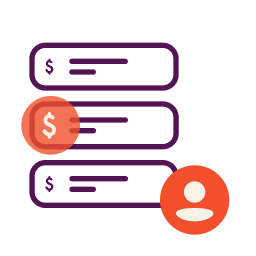
Have at it! We'd love to hear from you and encourage a lively discussion among our users. Please help us keep our site clean and protect yourself. Refrain from posting overtly promotional content, and avoid disclosing personal information such as bank account or phone numbers.
Reviews Disclosure: The responses below are not provided or commissioned by the credit card, financing and service companies that appear on this site. Responses have not been reviewed, approved or otherwise endorsed by the credit card, financing and service companies and it is not their responsibility to ensure all posts and/or questions are answered.