When choosing the best POS system for your business, Clover POS should be on your list. With an all-in-one system to accept credit cards, debit cards, gift cards and contactless payments, it can be a flexible option for a variety of small businesses, including restaurants, retail, home and professional services, as well as ecommerce businesses.
Review Summary
Clover offers a point of sale system with numerous hardware options that make it easy for businesses to accept card payments. It is one of the best POS systems for many businesses. It is user friendly and offers solid customer support if questions arise.
Additional features such as inventory management, robust reporting tools and integrations with third-party apps make it a popular and solid choice for many businesses, especially for hospitality and retail businesses.
Most plans require a monthly fee and pricing can vary, which may be confusing. You’ll want to make sure you choose the right plan for your business.
How Clover POS Works
Clover allows your business to get started and process payments for as little as $49 and a mobile device. On the Clover website you can identify the solutions you need, either by walking through self-service online selectors that ask you about your type of business, including:
- Restaurant (counter/window service, table service, on the go)
- Retail (bricks and mortar, on the go, or both)
- Services (bricks and mortar, on the go, or both)
- Home & Field Services
- Professional Services
From there, devices (such as hand held or counter top payment devices) and plans will be recommended, and you can review pricing for Clover hardware and software.
In addition to Clover hardware and Clover software, you’ll pay for payment processing services; these fees are deducted from every sale. Clover promotes flat-rate pricing for its payment services; all cards including AMEX cards are processed at the same rate. However rates do vary by type of business and whether the card is present in the transaction.
Small business owners can also access sales features such as Clover Rewards (customized customer loyalty programs) and digital or physical gift cards. You can also build an email list from customer purchases.
A robust app marketplace includes a variety of integrations— including Nav. Others include Time Clock by Homebase, a free scheduling app; Davo Sales Tax; and Roll by ADP, a payroll app.
Clover POS Options and Costs
Pricing can be confusing, because it is quoted both by type of device as well as by type of business. Clover is also sold by resellers, including more than 3,000 First Data partners and pricing may be different through those providers.
Here we’ve included hardware pricing and plans currently available on the Clover website and examples of pricing by type of business. When you review pricing by the type of business, you’ll see multiple plans with various types of POS devices included.
The following prices include both POS hardware and Clover’s POS software. Alternatively, you can often pay for hardware upfront (at a higher cost) and then pay a lower monthly fee. Be sure to check current pricing with Clover.
Debit and credit card processing services are at an additional cost, as we’ll discuss shortly.
Clover Go: This handheld system offers a portable card reader that can be used with your mobile device (iOS or Android). It’s available through two plans: Starter costs $49 for the device and $0 per month. Standard is $49 for the device, and $14.95/month.
Clover Flex: Another handheld system, this includes a receipt printer and can accept contactless, tap, swipe or chip transactions. The starter plan costs $35/month, the standard plan is $50/month and the advanced plan is $85.
Clover Mini: This 8” touchscreen tablet-style countertop POS features a slot for chip payments and a contactless reader for tap payments. Customers can get printed receipts, or receipts via text or email. Mini is $45/month for retail and services businesses, or $100/month for restaurants and food service.
Station Solo: This POS device allows your business to take swipe or dip (chip) payments and includes a cash drawer and receipt printer. Station Solo for retail and services costs $125/month. Station Solo for full-service restaurants costs $160/month.
Station Duo: Businesses that serve customers and need a POS system for both sides of the cash register will use Clover Station Duo. It includes a customer-facing display and a contactless payment reader. The register costs $135/month for 36 months. For counter service, it is $140/month for 36 months.
Clover Virtual Terminal: Businesses without a POS device can use the Clover Virtual Terminal to log in from a computer or mobile device to accept payments.
As mentioned, you’ll also find pricing based on the type of business, and each one includes a Clover POS device. For example:
Home & Services Pricing: Starter ($0 + $14.95/month); Standard ($49 + $14.95/month); Advanced ($50/month)
Professional Services Pricing: Starter ($0 + $14.95/month); Standard ($50/month); Advanced ($125/month)
Quick Services Dining Pricing: Starter ($100/month); Standard ($140/month); Advanced ($190/month)
All new Clover devices include free overnight shipping, live customer support help, and the ability to accept mobile payments from digital wallet services including ApplePay, Google Pay, and Samsung Pay.
You can use Clover processing services without Clover POS devices. This may provide some merchants with an opportunity to test Clover services to see if they are a good fit for their business.
Is Clover Secure?
Clover features a variety of security features through Fiserv, which acquired Clover. Clover devices are PCI PTS (Payment Card Industry PIN Transaction Security) certified. PTS certification includes point-to-point encryption which helps protect cardholder data. It is one of the requirements of Payment Card Industry Data Security Standard (PCI DSS) standards.
Through Clover Security Plus, merchants can also access the PCI Rapid Comply Solution, an online wizard that helps them comply with security requirements.
Other Clover services include address verification service (AVS) and card verification value (CVV) to help protect customer data.
What Percentage Does Clover Take?
Businesses that accept credit and debit cards must also pay processing fees. Clover uses flat-rate pricing which consists of a percentage of the transaction plus a flat fee per transaction. In-person fees carry a lower fee than transactions where the card is not present (such as online transactions).
Clover processing rates depend on the type of business and type of transactions. Examples include:
| Card-present transactions: | Keyed-in transactions: | |
| Retail Systems Starter; Personal Services Starter | 2.6% + 10¢ | 3.5% + 10¢ |
| Retail Systems Standard; Personal Services Standard | 2.3% + 10¢ | 3.5% + 10¢ |
| Retail Systems Advanced; Personal Services Advanced | 2.3% + 10¢ | 3.5% + 10¢ |
| Professional Services Starter;Home & Field Services Starter | 3.5% + 10¢ | |
| Professional Services Standard; | 2.6% + 10¢ | 3.5% + 10¢ |
| Professional Services Advanced; | 2.3% + 10¢ | 3.5% + 10¢ |
| Home & Field Services Standard and Advanced | 2.6% + 10¢ | 3.5% + 10¢ |
Clover POS Pros & Cons
Pros
- Variety of POS devices
- Range of price points
- Strong security features
- Robust Clover app market
Cons
- Limited free plan
- Reseller prices may vary
- Customer service may be routed to providers
FAQs On Clover Pos
Does Clover Pos Have A Monthly Fee?
With the exception of the Clover Go Starter plan, all Clover POS plans charge a monthly fee for software and included services. By paying for Clover hardware up front you can also reduce the monthly fee.
Does Clover Have A Good Terminal?
Clover offers a variety of POS devices, and incorporates security features that can help small businesses meet industry standards for accepting credit cards. Businesses that accept a combination of in-person and online transactions will find Clover most useful. It is especially popular with retail and restaurant businesses.
Does Clover Automatically Transfer To Bank Account?
When businesses accept credit cards, whether they are consumer or business credit cards, they often get a merchant account where funds from these sales are deposited. There is generally a lag between when customers swipe their cards and merchants get funds in their merchant services account.
With Clover, deposits typically take 1-3 days. Merchants that need funds quickly can use Clover Rapid Deposit that allows established businesses to transfer up to $10,000 of eligible sales nearly instantly (7 days a week) for a 1% fee. (Businesses can make multiple transfers per day.)
Is Square Better Or Clover?
Square POS system is popular with retailers, and it offers the ability for retailers to get started for free. (Square is now called Block.)
Plans include Square Point of Sale, Square for Retail, Square for Restaurants, and Square Appointments for service-based businesses. Transaction fees are generally comparable to Clover, and custom pricing is available for businesses that process more than $250,000 transactions per month.
It offers a variety of advanced online checkout features as well as a website builder, making it particularly appealing to business owners starting an ecommerce business. Restaurants may find more robust features with Clover.

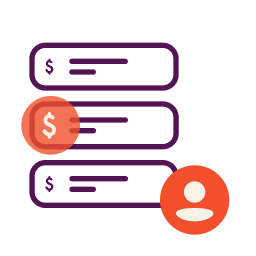
Have at it! We'd love to hear from you and encourage a lively discussion among our users. Please help us keep our site clean and protect yourself. Refrain from posting overtly promotional content, and avoid disclosing personal information such as bank account or phone numbers.
Reviews Disclosure: The responses below are not provided or commissioned by the credit card, financing and service companies that appear on this site. Responses have not been reviewed, approved or otherwise endorsed by the credit card, financing and service companies and it is not their responsibility to ensure all posts and/or questions are answered.