Bluevine’s business checking account offers small businesses excellent features to bank strictly online. It’s great for businesses that don’t want to pay any fees and need unlimited transactions. Without having to maintain daily or monthly balances, entrepreneurs can still earn interest on their accounts and also have the access to make cash deposits similar to that of a traditional financial institution.
Bluevine is known for its alternative online banking services and free checking account. Although Bluevine is not a bank, its banking services are provided through Coastal Community Bank Member FDIC, in addition to all accounts being insured for up to $250,000.
How to Open a Bluevine Banking Account
To apply for and open a Bluevine business checking account you must:
- Be at least 18 years old
- Be a U.S. citizen or a resident with a verifiable address
The beginning of the application will ask you for:
- Your business’s entity type (corporation, general partnership, limited liability company (LLC), limited liability partnership (LLP), limited partnership, sole proprietorship)
- Your first & last name
- Your email address
- Your mobile phone number
- Your self-created secure password
- Acknowledgment of Bluevine’s registration terms and privacy policy
Applications for a Bluevine account are reviewed within 24 hours of submission but the process can take three to five business days. Upon approval, your Bluevine business debit card will arrive at your mailing address in five to seven business days.
How Bluevine Business Checking Works
Your account will begin earning an annual percentage yield (APY) on your account balance once you’ve made a minimum opening deposit of at least $1 and upwards of $100,000. You can also manage your account through the online dashboard, as well as the Bluevine mobile app. However, to continue accruing the interest, you must spend $500 per month with your Bluevine Business Debit Mastercard or receive $2,500 per month in customer payments into your Bluevine Business Checking account via ACH payment, wire transfer, mobile check deposit through mobile banking, or directly from your merchant payment processing provider.
Bluevine doesn’t have branches available and therefore offers no in-person services. However, the business checking account comes with:
- Bluevine Business Debit Mastercard
- Two free checkbooks
- Access to over 38,000 fee-free ATMs across the U.S.
Deposits are made through a partnership with Green Dot which has over 90,000 U.S. retail locations that allow business owners to make cash deposits for a fee of up to $4.95. This is one of the very few services attached to Bluevine that come with a fee and can come with a daily limit based on Green Dot’s policies.
Bluevine also charges $15 per outgoing wire transfer.
Types of Small Business Owners Who Benefit from Using Bluevine
While there are many small business banking options available for entrepreneurs to get a business bank account, Bluevine provides a unique option for small business owners. Their business checking account is great for small business owners of varying stages and business types who:
- Prefer managing finances online versus a traditional bank account
- Make smaller deposits of less than $7,500 in cash monthly
- Don’t need more than one business debit card
- Won’t need access to a physical branch
- Desire a free business checking account that also earns interest
Pros & Cons of Using Bluevine for Business Banking
A best business practice is weighing the good and not-so-good parts of potential banking solution platforms. Here are some of the pros and cons of the Bluevine business checking account:
Pros
- Can make cash deposits
- No transaction or monthly fees (maintenance fees, hidden fees, non-sufficient fund fees, incoming wire fees)
- Unlimited transactions
- Accrues interest with no daily or monthly balance requirements
- No minimum balance required
Cons
- No physical branch locations
- Only offers one BlueVine Business debit card
- Cash deposits come with a $4.95 fee through Green Dot
- No additional accounts (savings, etc.)
- Allows only a single user on the account
Is Bluevine FDIC Insured?
Bluevine is FDIC insured. It insures up to $250,000 through Coastal Community Bank.
Does Bluevine Offer Overdraft Protection for Business Checking Accounts?
The short answer is no. Bluevine doesn’t offer overdraft protection because they don’t allow you to overspend. However, they also don’t charge any overdraft fees. Transactions that exceed the account balance are automatically declined.
If you need to increase your business’s cash flow, consider looking into business credit cards that provide flexible working capital when you need it.
Does Bluevine Offer Business Savings Accounts?
While Bluevine offers a great alternative banking solution, they do not have any savings accounts or other personal accounts. However, they do offer another option for growing your cash flow and your business which is through their business line of credit.
Bluevine’s Flex Credit operates like revolving credit accounts while giving you access to more capital as you repay the outstanding debt. Repayment is automatically withdrawn from your account each week over a period of six to 12 months.
To be eligible for a Bluevine business line of credit, you would need to:
- Be in business for at least six months
- Have a personal credit score of 600 or higher
- Be a corporation or an LLC
- Have at least $10,000 in monthly revenue
- Have a bank connection
- Provide year-to-date banking statements
Certain types of businesses are restricted and businesses located in Nevada, North Dakota, and South Dakota are not eligible for the business line of credit.
Can I Open a Bluevine Business Checking Account Online?
The only way to open a Bluevine business checking account is by applying online. Business owners with an online business gravitate to this style of banking solution because it offers more focus on digital money management.
Bluevine verifies your identity for the application by collecting this information:
- Your first and last name
- Your home address (no P.O. boxes)
- Your date of birth
- Your Social Security number
- Your mobile phone number
- Percentage of business owned by you: Other than you, are there any individuals who own 20% or more of the company?
- If Yes, you will add information for the Additional Owners including
- Their first and last name
- Their date of birth
- Their Social Security number
- Their address (no P.O. boxes)
- The percentage of ownership
- If the individual does not own more than 20% of your business, you will not be required to input their information.
- The front and back of their Driver’s License.
- If Yes, you will add information for the Additional Owners including
Bluevine will then review all of the received information provided within the application. If any additional steps are required, they will contact you via email. The application review process generally takes one to three business days and it is all done online without the need to fill out or submit any physical forms.

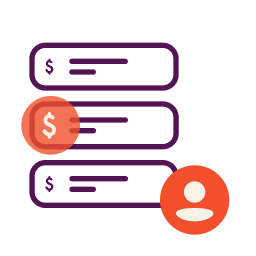
Have at it! We'd love to hear from you and encourage a lively discussion among our users. Please help us keep our site clean and protect yourself. Refrain from posting overtly promotional content, and avoid disclosing personal information such as bank account or phone numbers.
Reviews Disclosure: The responses below are not provided or commissioned by the credit card, financing and service companies that appear on this site. Responses have not been reviewed, approved or otherwise endorsed by the credit card, financing and service companies and it is not their responsibility to ensure all posts and/or questions are answered.