You likely rely on your work computer to run your small business, so less-than-stellar performance can affect your bottom line. Upgrading with a whole new computer, monitor and accessories won’t be cheap, and the technology won’t stay fast or advanced forever.
You can save a lot of money by educating yourself on how to upgrade your existing computer. A great place to start would be to identify your computer’s underlying issue. Is your computer slow, or does it just overheat? Are you overloading your processor? For the purposes of this article, we’ll be covering Windows computers, as Mac machines don’t always offer the same levels of customization and upgradability.
It might be tempting to shell out for a brand-new computer, but these relatively simple and inexpensive upgrades can help extend and improve the life of your current work computer, starting with the easiest to the most involved fixes.
Need More Storage? Use an External Hard Drive
Large-scale digital storage is getting less expensive. Simply connecting to an external hard drive will allow you to transfer, copy and access files quickly. You could easily back up important files or free up space on your work computer. An external hard drive is conveniently portable; however, if your external hard drive is mechanical, it can be somewhat fragile as there are moving parts, so be careful when in transit.
Want a Bigger Screen? Add a Second Monitor
Spending a lot of time on spreadsheets can definitely strain your eyes, especially if you only have a small laptop screen or are just using one monitor. By adding a second monitor, you can easily extend your computer’s display. High-quality computer monitors are relatively inexpensive, and most connect with just one cable.
Overheating? Clean It Out
While it might not look dirty on the outside, using your computer every day can lead to a lot of interior buildup that can heat it up and slow it down. If your work computer gets hotter than usual, it likely needs a deep cleaning. A can of compressed air can help remove dust and dirt from the hard-to-reach interior. Before you go to town, make sure you know how to safely open your computer or laptop.
Want to Access Files on the Go? Try Cloud Computing
While it’s not technically a physical computer upgrade, you can free up digital space on your work computer and open up your resources for remote workers by utilizing some of today’s modern cloud computing services. From document access to storage, automatic data backup and advanced analytics, you can easily find a cloud computing solution that does wonders for your small business while reducing the wear and tear on your work computer.
Slow Computer? Add More RAM
Another way that computers can lag is if the CPU is running out of memory, or RAM. If your computer feels slower or is having trouble running multiple programs, adding extra RAM can help speed it up. It’s typically an easier fix and you can typically find helpful videos to help you install the hardware without needing to hire a professional.
Want Quicker Storage? Convert to a Solid State Hard Drive (SSD)
If you have a mechanical hard drive, converting to an SSD can greatly improve the speed. An SSD does not have moving parts, so it can access, transfer and load faster than most mechanical hard drives. Depending on your current system, you may be able to clone the contents of your hard drive and install an SSD easily. This article can give you more thorough instructions on the process.
What Should I Do to Prepare for Computer Upgrades?
It’s a good idea to back up your files on a regular basis, but it’s essential if you’re making changes to your computer. Before you begin your improvements, you should also verify compatibility and research exactly how to install the software, parts or other hardware, if necessary. If you’re not familiar or comfortable with the process, you can consult a computer expert for help. Consider replacing your system when it becomes too expensive to upgrade or maintain.
In today’s digital economy, a work computer is a necessity, and a small business loan is always an option to help cover expenses, whether you choose to replace or upgrade your work computer. Technology will always have a limited shelf life, but you’ll be doing your part in reducing the landfill mass by keeping and upgrading your existing computer as long as you can.
This article was originally written on May 30, 2019.

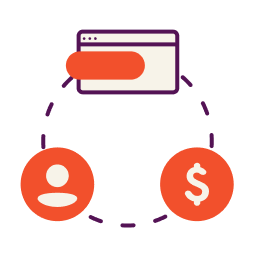

Have at it! We'd love to hear from you and encourage a lively discussion among our users. Please help us keep our site clean and protect yourself. Refrain from posting overtly promotional content, and avoid disclosing personal information such as bank account or phone numbers.
Reviews Disclosure: The responses below are not provided or commissioned by the credit card, financing and service companies that appear on this site. Responses have not been reviewed, approved or otherwise endorsed by the credit card, financing and service companies and it is not their responsibility to ensure all posts and/or questions are answered.