Accounting software is a fantastic resource to help you manage your finances. Having an invoicing tool, either as part of the accounting software you use or as an add-on, can help you create professional invoices that get you paid on time.
But with so many options, which is the best for your small business?
The Best Options for Invoicing Software
There are several software solutions for online invoicing (and more) available, and each has its own benefits. Let’s explore a few of these accounting solutions for invoicing.
FreshBooks
Best for: Freelancers and Solopreneurs
FreshBooks is one of the most popular bookkeeping software options available. It offers a wide range of functionality and features, including expense tracking, time tracking, and financial report creation.
FreshBooks allows you to connect with payment gateways so your clients can pay you with different forms of payment such as credit cards, ACH, and debit cards.
When it comes to invoicing, FreshBooks has billing software that allows you to customize invoice templates with your logo. You can send out recurring invoices, add time worked, and send reminders to clients.
Xero
Best for: Small Businesses with Employees
Another option that includes a full gamut of accounting tools (including invoicing) is Xero. Xero makes it easy for you to review submitted expense claims from employees, monitor your cash flow, and pay employees using Gusto.
For invoicing, you can send quotes, track expenses, manage contacts with customer relationship management tools (CRM), and send invoices.
QuickBooks Online
Best for: Those With More Robust Accounting Needs
Another option for invoice features and more is QuickBooks. Small business owners can connect their business bank accounts to QuickBooks to easily manage their expenses, and there are customizable invoices to send to clients.
QuickBooks has other services you might be interested in, including accounting with live bookkeeping, inventory management, and payroll services.
Zoho
Best for: Those Who Want More Than Just Accounting
Zoho offers a full range of services, from accounting to CRM to marketing to HR. Regarding its financial offerings, Zoho invoice tools allow you to send customized invoices and automatic payment reminders, track time spent on a project, and get paid faster.
Zoho has a version of free invoicing software as well as a paid version with more features.
Other financial tools include inventory tools, subscription services, checkout pages for ecommerce, and accounting tools to manage accounts receivable and payable.
Features to Consider for Invoicing Software
Deciding on the invoicing software that’s right for your business will depend on what you’re looking for when it comes to invoicing features.
Accepting Payments
Consider how you want to accept payments from customers. Do you want the ability to accept debit cards and credit cards as well as ACH payments? Some software offers additional payment options for online payment processing, allowing you to accept forms like Stripe and Paypal.
Mobile App
How would you like to access your invoicing software? Do you only use it while on a desktop or would it also be helpful to have a mobile app on Android or iOS that you can use? An invoicing app lets you send payment reminders and get notifications when a client has paid no matter where you are.
Time Tracking
If you bill by the hour, it may be helpful to have a time tracking feature that will allow you to add billable hours to an invoice for a client.
Charging Late Fees
Another feature to consider is being able to set up a payment policy and charge late fees if a client makes a late payment. With everything else you have going on in your business, tracking overdue invoices is one thing you don’t want to have to worry about.
Invoice Limit
How many invoices do you send a month? Some services offer unlimited invoices, while others allow you to send a certain number of invoices per month at each tier of pricing.
Plans & Pricing
A final consideration is how much you can afford to pay for invoicing software. You may be able to find a free plan, but does it deliver all the features that your business needs? It may be worth it to invest some money into software that offers all that you need. Compare pricing for any software that fits your needs, and know that you might save if you can pay for a year rather than the monthly fee.
Choosing the Right Invoicing Software for Your Business
Ultimately, the invoicing solution that’s right for your business is one that is user-friendly and saves you time.
Once you choose the invoicing software, spend time getting to know all its features. Setting up automatic invoices or payment reminders can save you time, and being able to accept online payments can help you get paid faster. All of this will help your business thrive!
This article was originally written on March 8, 2022 and updated on February 2, 2023.

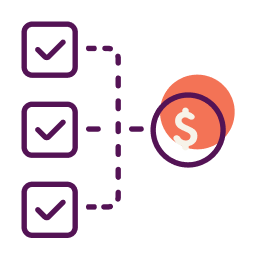
Have at it! We'd love to hear from you and encourage a lively discussion among our users. Please help us keep our site clean and protect yourself. Refrain from posting overtly promotional content, and avoid disclosing personal information such as bank account or phone numbers.
Reviews Disclosure: The responses below are not provided or commissioned by the credit card, financing and service companies that appear on this site. Responses have not been reviewed, approved or otherwise endorsed by the credit card, financing and service companies and it is not their responsibility to ensure all posts and/or questions are answered.