If you thought leaving corporate America and starting your own small business would mean the end of conference calls, you might find yourself sorely mistaken. Most service- and product-based businesses require conference calls at least every once in a while.
If you need to organize an occasional call, or even a frequent one, any of these services may be up to the task. And, the best part: many of them are free to use! Let’s take a look at the best conference call services for small business to get your calls on the right track.
1. UberConference
If you want a free conference call tool for voice calls, UberConference is the first place you should look. UberConference makes voice calls simple and easy for business owners, and the basic service to host calls is free to use. No PIN required, and if you click on the website they can even call you.
After signing up, you get your own conference call host web link, which you and your guests can use to quickly join a call with a phone or computer. Starting and managing a call on the computer gives you the best experience, but there is nothing wrong with calling in from your phone. If you download the app, you can start and join a conference with one tap.
The free version supports up to 10 participants at a time. For up to 100 and additional features, UberConference costs $15 per month. My favorite feature, included in the free account, is the ability to use “Never Gonna Give You Up” by Rick Astley as hold music.
2. Skype
Skype is a great choice for video and international conference calls. One of the biggest benefits of Skype is that it is free to call other Skype users and a huge number of business owners already have it.
Skype comes from a reliable, trusted software company: Microsoft. Skype claims 1 billion downloads and 300 million monthly active users and is a standard for international and video conference calls.
It is free to call Skype-to-Skype, but calling out to a phone number may incur a charge.
3. Zoom
Zoom is a newer entrant to the video and online conference call space, but it landed with a splash. Zoom is popular for its reliability and ease-of-use. If you have a Zoom account, you can create a meeting link to send out by email. Participants can then join with a click.
A free account allows you to run a meeting with up to 100 participants (with a 40-minute limit) and unlimited one-on-one calls. Premium plans cost $14.99 and $19.99 per month, but there are additional a la carte features for an additional fee.
4. Google Hangouts
If you have a Gmail account, you have an account that works with Google Hangouts. And it’s free. Gmail has over 1 billion active users, so odds are most people can join you if you host a call on Hangouts.
If you use Google Chrome, joining a Hangout is as easy as a click. Because it comes from Google, you can trust it is well supported and reliable. However, some users do struggle with quirky features. For example, adding a user to a recurring conference call may lead to some hassles if the newer participant tries to join without the original host. But that aside, it is a great tool you can count on, and it won’t hurt the budget.
5. GoToMeeting
If you are a regular with conference calls, odds are you have come across GoToMeeting. It is a popular meeting tool for both small businesses and enterprise businesses. GoToMeeting is huge among dedicated meeting services. It hosts 80 million annual meetings for 18 million users.
This conference call service is notable for its wide ranging support of different devices, instant and scheduled meetings, and generally user friendly experiences. But it is not free. After a 14-day trial, GoToMeeting charges from $18 per month to $47 per month for its three plans.
6. FreeConferenceCall.com
If you had any doubt, this website offers a free conference call service. FreeConferenceCall.com is a long-time veteran in the web connected conference call industry. This conference call service lets you host up to 1,000 callers via phone or online connection, host phone or online meetings with screen sharing, and run webinar style meetings all from the same account.
Premium (paid) features include a dedicated number with no access code, toll free numbers, custom greetings, custom hold music, and extra meeting recording storage.
7. Webex
Webex is a product of enterprise networking company Cisco. It comes loaded with nearly every possible bell and whistle you can expect from a conference call service. Cisco even makes Webex hardware so you can host video conference calls with native devices.
But even if you don’t pony up for a Webex camera, it integrates with most browsers, operating systems, and gives you both online and dial-in meeting options. But with all of those tools, sometimes the software can feel a little confusing and bloated.
There is no free version. The Starter version is 14.95 a month and can handle up to 50 participants, and the Plus version for up to 100 participants costs $19.95 per month. There are two higher tiers that can scale to handle up to 1,000 participants in a call.
8. Join.me
Join.me is a newer web-focused conference calling app with a range of useful features. That includes both audio and video conference calls, mobile apps, easy scheduling, a personal join link, and screen sharing.
One standout feature is the whiteboarding tool, which allows you to write on your screen just like a whiteboard even if you are not all in the same room. It gives remote teams a little more of an in-person touch.
After a free trial, this service costs from $10 per month for the Lite plan to $30 per month for the Business plan depending on your needs.
9. Appear.in
Rounding out our list is Appear.in, which has a focus on making conference calls as easy as possible. In fact, you can start a new conference call room by simply entering a name and clicking the button on the homepage. It only takes a few seconds to start.
Share your link with anyone else and they can join your room in a single click as well. Skype, email, text, whatever. It just works. The free plan is good for up to four participants at a time in one room. The $9.99 per month Pro plan offers up to 12 participants in 3 rooms and additional features.
This article was updated to reflect pricing changes on May 30, 2019.
This article was originally written on May 7, 2018 and updated on January 27, 2021.

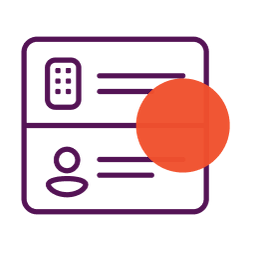
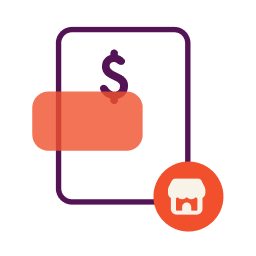
Great article! By the way, I would recommend checking out Whooshcall. It’s a new software we use for video calls in our company. It has many AI background features which look fresh and modern when other services look out-of-date sometimes.
Can anyone confirm which of the services listed above provide a new number or pin for each call? My company currently uses UberConference but they only provide one phone number. This would cause a privacy issue if someone decided to eavesdrop on a call I think.
Our business use a company called Meetupcall. They offer loads of international dial-in numbers which works really well for us as we regularly host conference calls with delegates from countries around the world.
This was very informative. We are looking for a good conference call service with web and screen sharing capabilities. We are a growing small business and we need affordable rates that will grow with us.
What did you end up going with?