If you have employees, you have the task of paying them on time, tracking their vacation time, and making sure they have employee benefits. You can certainly hire payroll professionals to manage that job for you, but if you have only a handful of employees, you can likely take the job on yourself and save a little money.
The best payroll software for small business is designed for small and medium-sized business owners who don’t have human resources or payroll experience to help them easily and quickly process payroll. Most payroll software is software-as-a-service (SaaS), which means you access it via the cloud and pay for it as you need it, usually with a monthly fee or other subscription.
Benefits of Payroll Software for Small Businesses
Managing employees and paying them adds a layer of complexity you didn’t have when you were a one-person operation. But maybe your needs aren’t so great that you need a human resources department for your company or want to outsource the task. A payroll service serves as a nice in-between: you don’t have to be an HR expert to use it, and it’s great if you only have a few employees.
Another benefit of running payroll through online software is that it’s much more affordable than hiring payroll professionals. And because the software knows how to categorize employees or contractors and take out taxes and employee benefits from each paycheck, you reduce the odds of making a manual calculation error.
You can also automatically calculate sick and vacation time accrued and taken, which removes yet another hassle from your list.
Additionally, some payroll software for small business offers income tax filing services. Rather than pay an accountant to do this for you, you can have the software take the payroll data it has and submit the appropriate tax forms to the IRS on your behalf.
Payroll software is becoming more user-friendly all the time, with many services offering a mobile app, employee self-service, benefits administration, and more to help make your payroll processes as easy as possible. The best HR software also offers good customer support to help you with setup or questions as you use it.
How Payroll Software Works
When you hire a new employee, you enter his or her information into your payroll processing software. The employee will need to fill out a W-4 form so you know how much in taxes to withhold. Only you and any other payroll administrators you have will have access to this sensitive data.
You’ll enter information about employee benefits and any insurance, 401k, or HSA amounts that need to be deducted from each paycheck.
You’ll establish the employee’s pay rate, whether that’s an annual salary or hourly rate. Each week, two weeks, or month (however you prefer to pay), you can generate a payroll report based on how much the employee worked, and then you can pay employees, whether that’s by check or direct deposit.
Most payroll software offers other features, such as filing payroll tax documents for you, onboarding services, or time tracking. Most will integrate with your accounting software, which makes it easy to track payroll expenses with your other account activities.
What Does Your Business Need In Payroll Software?
Every business is different. Yours might have full-time employees, part-time employees, contractors, or freelancers…or all of the above.
You might want help with filing payroll tax in addition to payroll processing, or you might want to keep tax filing separated if you already work with a CPA.
Consider what features matter to you and how much time you (or whoever will be the payroll administrator) will have to dedicate yourself to learning and using the payroll software. It should be so simple to use that it doesn’t require much time to use.
Understanding What Payroll Software Can and Cannot Do
Payroll software can take a lot off your plate as a small business owner — and it’s more than just running payroll a few times a month. If you have hourly employees, payroll software can track their hours, while also filing payroll taxes for all workers. It can help you to automate a process that could otherwise take up hours of your time every month.
While payroll software can often sync with other software integrations, you may still have to perform administrative tasks like:
- inputting new employee details when you’re onboarding
- adjusting pay rate changes
- swapping tax codes when you get a notification
- record regular and overtime hours worked, especially if you don’t have a time tracking feature
Things To Consider When Choosing A Payroll Software
Let’s look at the payroll service features of different solutions so you know what to look for in your search for a top payroll provider.
Time tracking
Do your employees work on an hourly basis? If so, it may be handy to have time tracking and timesheets included in your payroll management tool. Employees can download an app to “clock in” when they work.
Employment tax filing
If you don’t have an accountant who manages your payroll tax, it can be helpful to have this feature built into your software. It should address federal taxes, state taxes, and any local taxes, too.
Flexible ways to pay
Many companies are moving away from issuing payroll checks in favor of direct deposit. You want online payroll services that let you pay your staff the way you prefer.
Connect to accounting software
Many payroll services let you connect to accounting software you already use. Make sure the ones you consider offer this as an option and meet your business’s unique needs.
Automation
The more you connect the payroll software with your other accounting or bookkeeping software, the more you can streamline your processes through automation. But greater connectivity can mean a higher price point. Automatic payroll can take one more thing off your HR management plate, freeing you up for other work.
Ease of use
Payroll software is not helpful if you can’t figure out how to use it. Find a payroll software that works for you, giving you customizable workflows or shortcuts and presents the HR features or HR tools that you need in an easy-to-use interface.
Employee self-service options
If you want your employees to be able to access their pay stubs or tax forms, you may look for a payroll software system that supports an employee portal. This may also allow employees to perform other tasks, like submit paid time off (PTO) or change their employee information, such as changes of address or benefits information.
Pricing
Each payroll software solution has its own pricing plans. Some payroll platforms charge a flat fee, while others charge a fee per employee that you need to manage. Some service providers also offer a base price and charge additional fees as you use other payroll options or services.
The Best Payroll Software
We recommend the following online payroll software solutions for small businesses.
Online Payroll by Intuit
Pros
- Automatic payroll tax filing
- Can get benefits support
- Same-day direct deposit available
Cons
- Main integration is QuickBooks online
- Pay extra filing fees with lower-tier plans
Online Payroll by Intuit offers three packages based on your payroll needs. In addition to offering unlimited payroll runs, health benefits, and worker’s compensation, you can get same-day direct deposit, expert setup review (or white glove customized setup), time tracking, and a personalized HR advisor.
This QuickBooks online payroll system will automate tax and forms, manage garnishments and deductions, and provide you with payroll reports.
Paychex Payroll Service
Pros
- Customizable solutions
- Automatic payroll tax filing
- Well-rated mobile app
Cons
- Most pricing not listed on website
With Paychex, you can access unlimited payroll runs from the cloud-based platform. It also offers HR solutions like benefits and employee onboarding. You can sign up for one of its payroll bundles — but you have to reach out to request pricing for each.
Paychex offers options for small businesses with fewer than 20 employees (and even for a self-employed business owner that pays themself a salary), as well as companies with over 1,000 team members. There’s 24/7 chat and phone support available, as well.
RUN Powered by ADP® payroll
Pros
- Able to expand as you grow
- Automatic payroll tax filing
- 24-hour direct deposit available
Cons
- All pricing not available on website
- Many features cost extra
ADP is one of the most well-known payroll companies, and its RUN option is best for small businesses with fewer than 50 employees. Your payroll taxes get filed automatically, and the company provides 24/7 support. Additionally, you can use the well-rated mobile app to run payroll on the go.
Square Payroll
Pros
- Transparent pricing
- No contracts required
- Flexibility for how employees get paid
Cons
- Can’t access some features unless you use Square products
- Financial reporting is limited
Square Payroll is part of the larger Square offerings, but you don’t have to use Square products to use its payroll (although it will make the process smoother in some instances). Employees can get paid with direct deposit or with a Square Account balance, which allows employees to get their funds faster. Team members can also take out 50% of their wages before they get paid at no cost.
However, you’ll have the easiest experience if you also use Square’s point of sale system, for example. Also, you won’t be able to create detailed reports with Square’s payroll option.
Payroll Services by Newtek
Pros
- A variety of ways to pay employees, including unbanked employees
- Automatic payroll tax filing
- Multiple add-on features available
Cons
- Pricing not listed on website
In addition to offering payroll management services, Payroll Services by Newtek focuses on providing access to the help you need to get set up and manage your payroll. The company’s specialists will get you set up and trained on the software, and its tax management and payroll experts who will review your individual payroll account and manage your tax payments and reporting needs on the state, local, and federal levels.
You have the option to pay employees via direct deposit, paper check, or even a payroll card if employees don’t have a bank account.
You can add on features like:
- HR Online Support Center
- with HR Consulting on Demand
- Time Labor Management Solutions
- Workers’ Compensation
- “Pay-As-You-Go” Insurance
- Group Health Insurance
Small Business Online Payroll by Gusto
Pros
- Automatic payroll tax filing
- Straightforward pricing listed on site
- User-friendly platform
Cons
- Mobile app for employee use only
- Limited customer support on lower-tier plans
Small Business Online Payroll by Gusto is intuitive to use and offers many features beyond payroll processing.
This payroll provider offers hiring, onboarding, and engagement tools like offer letters and onboarding checklists. It also offers employee benefits management and a payroll app for employees, as well as time tracking features.
And if you have a question, its concierge services give you access to HR experts.
Nav’s Verdict: Payroll Software
As a busy business owner, you need one less worry on your mind. Choosing the right online payroll solution that makes it easy to pay employees and file employment tax forms will free you up to do what you do best: Focus on running your business. Nav is the only place where you can access 220+ business solutions in one spot. Use Nav to find the best payroll software or service for your business today.
Frequently Asked Questions (FAQs) About Payroll Software
This article was originally written on October 22, 2020 and updated on December 19, 2023.

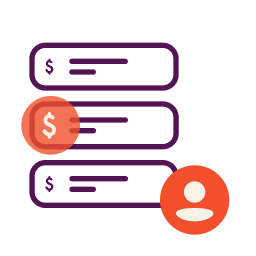
Have at it! We'd love to hear from you and encourage a lively discussion among our users. Please help us keep our site clean and protect yourself. Refrain from posting overtly promotional content, and avoid disclosing personal information such as bank account or phone numbers.
Reviews Disclosure: The responses below are not provided or commissioned by the credit card, financing and service companies that appear on this site. Responses have not been reviewed, approved or otherwise endorsed by the credit card, financing and service companies and it is not their responsibility to ensure all posts and/or questions are answered.