The internet has become a great boon to our productivity (…most of the time). With the click of a mouse, we have access to a plethora tools, apps, and professional resources, all designed to help us further increase our productivity, become more organized, and connect with others across the globe.
Today, Chrome is the leading web browser. And if you’re one of the billions browsing with this increasingly popular Google Inc. product, then you’ll be pleased to know that add-ons and extensions designed to increase efficiency, organization, and of course, productivity are many.
You’re free to peruse and explore the world of add-ons at your own leisure, but if you’re looking for the best Chrome add-ons for small business owners, it’s likely you don’t have a ton of free time on your hands. In a recent Nav survey, we found that business owners spent 33 hours applying for credit (you can save that time by finding financing matches with Nav). So, to get you started, here are a few of the most popular apps that can transform your work days and maybe even give you a little time to relax on those rare days off.
Productivity & Professional Development
TickTick
TickTick’s primary purpose is to help users organize their life and “tidy up” their to-do list. The app’s simple-yet-elegant design allows users to list, organize, and streamline their daily, weekly, and monthly obligations and requirements. It’s easy to set reoccurring tasks, and existing tasks can be rearranged with a simple drop and drag feature, making a shift or tweak of the schedule a simple change.
In addition to the basic functionality, users can create checklists and subtasks within a task; classify tasks (e.g., personal and professional); add notes to tasks, and even share and collaborate with others via the add-on.
If you find that you spend a lot of time avoiding (or falling down) the information rabbit whole, Pocket may help you curb your habit, or at least schedule it in for a later date. Pocket lets users save interesting articles, videos, and and sites away for later, making it easier to silo important or interesting information that can be distracting during the workday. Once tucked away in Pocket, users can access their content online or offline from any device with the Pocket app.
OneTab
If you’re anything like me, you’ve been known to have so many tabs open that even the most laid-back IT professionals (or organized coworkers) start to stress. Unfortunately, having too many tabs open can make it hard to stay organized, all while eating away at your computer’s memory capabilities.
OneTab streamlines those tabs into a simple list contained in a single tab. From that list, users can reopen, or close tabs as needed. And, if you find that you typically reference the same sites for specific tasks or processes, like accounting or catching up on industry news, you can create tab groups, connecting you to the sites you need, when you need them.
Remote Desktop
Today, many apps offer flawless synchronization between devices, but every now and then, access to your desktop is a must. Whether it’s impromptu technical support or long-term remote access to files, the Chrome remote Desktop app allows users to securely access another desktop using the Chrome browser or a Chromebook. You may not use it often, but if you’ll be away from your desk top or need to grant access to someone else, you’ll be glad you took the time to add it.
Grammarly
Though in-person and over-the-phone communications likely make up a significant portion of your professional life, emails, documents (handbooks, policies, formal communications, etc.), and even social media posts likely play a vital role as well.
Grammarly is designed to provide inline and immediate feedback on your grammar and punctuation, ensuring that written communication, be it a LinkedIn post or a client email, is professional and polished. And, once you sign up for the service, you’ll gain access to weekly emails that offer insightful feedback on how you can improve your writing.
Networking & Lead Generation
ConvergeHub
Gathering leads can take a significant amount of time. For small business owners without large marketing departments, that practice can quickly become cumbersome, leading to stagnant sales and limited growth.
ConvergeHub changes that by allowing users to capture and collect leads from their email as well as social media platforms like LinkedIn, Facebook, and Yelp. Using the ConvergeHub icon, you can quickly a new lead to your list, gathering their name, email, and other contact information. Plus, the add-on also allows users to add notes and tasks as needed, making it easy to gather and act upon leads.
Hunter
In theory, looking for contact information should be easy. But in practice, it’s one of those events that, over time, can seriously eat away at your schedule. Hunter makes it easy to obtain and verify that contact information. From professional addresses to social networks and job titles, Hunter offers an efficient way to not only find reliable contact information but to save that info and synchronize it with other CRMs or applications like Zoho and Salesforce.
Marketing Tools
MixMax
If you are using Gmail and Google Inbox as the basis for your email efforts, including campaigns and bulk email efforts, then MixMax can bring sought after enterprise functionality without the added cost.
Those who use the app can track email opens, clicks, and downloads; take advantage of templates; personalize your bulk emails; and share info across CRM apps like Salesforce. Additionally, MixMax lets users schedule meetings, plan events, and set reminders, making it a diverse tool for business owners with a variety of needs.
MozBar
In most industries, an online presence is essential for success. As part of that efforts, many are forced to consider their website, and, more specifically, search engine optimization (SEO) efforts. Moz, one of the leading resources in optimization, offers a all-in-one SEO toolbar that allows users to research on the go.
Instant metrics for any page or search engine result, customer searches, quick page authority assessments, and access to keyword tools make this a solid add on for your SEO marketing needs.
Collaboration
CrankWheel
Sometimes sharing your screen with others makes it easier to reach your end goal. From courting potential clients to meeting with an important shareholder, a visual reference can quickly clarify your point or connect strategy with action. CrankWheel allows business owners to quickly connect with others without relying on a shared conferencing platform. Share your screen from any device, from any browser, and with no required setup.
TeamPassword
If you have multiple individuals (cofounders, employees, etc.) accessing the same apps, tools, and services, then TeamPassword can help make that access easier. Using the Google Sign In feature, business owners can manage multiple user logins for teams and project managers, eliminating lockouts and project delays while increasing security through strong password generation.
Figure it Out
If you’re constantly traveling or doing business with clients in multiple time zones, keeping track of “when” can be a hassle. Figure It Out offers a minimalist solution to this common problem but allowing users to select up to ten time-zones to display in a single tab screen, making it much easier to schedule meetings, plan your day, or even determine your best jet lag relief strategy.
Whether you’re trying to increase growth and connections or organize and prioritize, these apps can help you make your efforts more efficient and your work days more productive.
This article was originally written on July 2, 2018 and updated on January 27, 2021.


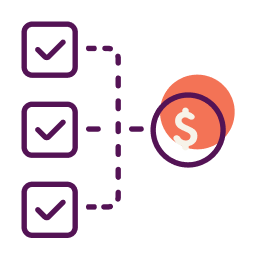
Have at it! We'd love to hear from you and encourage a lively discussion among our users. Please help us keep our site clean and protect yourself. Refrain from posting overtly promotional content, and avoid disclosing personal information such as bank account or phone numbers.
Reviews Disclosure: The responses below are not provided or commissioned by the credit card, financing and service companies that appear on this site. Responses have not been reviewed, approved or otherwise endorsed by the credit card, financing and service companies and it is not their responsibility to ensure all posts and/or questions are answered.