Budgeting may not be the most glamorous task associated with running a business, but it’s certainly one of the most important ones. A good budget accounts for all the “little” pictures – utilities, purchases, payroll, employee expenses, invoices, etc. – and packages them up into a big picture, helping you see where you came from, how you got there, and how you can, or should, move forward.
Luckily, today’s booming digital world provides new and existing business owners with a number of business budgeting apps and digital accounting software options that make handling finances an easy and manageable task that can be performed from anywhere on any device. Here are a few that are sure to make you a better business budgeter.
Before we dive in, let me just say that there are a lot of budgeting apps out there. Although many come with their own set of perks, to make this list, the app had to be available on multiple devices (i.e., desktop, mobile, etc.), have the ability to sync or import bank and credit card data, and be budget-friendly (there’s no need to break the bank to get your finances in order).
With that in mind, there are two routes a business owner may want to go. If a comprehensive business suite is really what you have in mind or need (i.e., established or consistently growing businesses with more than nine employees), then you’ll likely want an app like QuickBooks or FreshBooks, which offer multiple financial services, but at a cost. If, however, your goal is strictly budgeting, or if you’re a fairly small company or freelancer, then general budgeting apps may be just the app you need.
Here are the best budgeting apps for small businesses.
1. FreshBooks
FreshBooks offers a mobile app that’s built for business owners and accountants. Users can access invoicing, accounting, bookkeeping, payments, expenses, time tracking services, and more. There are tools for businesses at all levels — from freelancers to businesses that have many employees. FreshBooks has four pricing tiers, and you can save money by signing up for an annual plan.
2. Goodbudget
Though Goodbudget is marketed towards personal and home budgeting, its envelope-based budgeting system has been hailed as equally efficient for small businesses and freelancers alike. As a free service, Goodbudget does come with basic functionality, but to really maximize your efforts, you can sign up for the paid monthly service, which allows for unlimited envelopes and accounts (great for sharing with partners), five years of financial history, and email support.
As mentioned above, Goodbudget may be best for freelancers or those trying to get a business started; this is largely because the app’s envelope feature makes it easy to get a picture of your overall finances, which is important for those who haven’t yet separated their business and personal finances.
The downside, of course, is that the scalability and major business perks (payroll, invoicing, etc.) are not available, and bank info must be imported, though some users find comfort in apps that don’t require a link between the two.
3. Mint
Intuit seems to always have itsfinger on the pulse of financial need. Commonly assumed to be reserved for personal use, Mint can be used to manage your small business finances, which is great news for those who want a free service
Mint is free to use, and aside from simple budgeting, users will also be able to track bills, credit a free credit score, set up alerts, categorize spending, and track investments. Together, these features can provide a solid overview of your financial health and allow you to plan for the future with your spending patterns and needs in mind.
Again, if comprehensive budgeting is really your end goal, then Mint can be a great app; however, keep in mind that it does not offer the ability to manage contacts, create invoices, or track inventory, which means the opportunity to scale it as your business grows, like Quickbooks or Wave, isn’t an option. However, that doesn’t mean it isn’t a great option to keep budgeting on track.
If you own or are trying to start a business, budgeting is a must, and with so many apps available to help, taking control of your finances is much easier than you think. Before you jump into an app, be sure to identify available features, read up on reviews, and consider what functions you need and/or want and how many can or are willing to spend to get budgeting efforts underway.
4. PocketGuard
PocketGuard usually shows you your personal spending habits and where you can improve to stop overspending. Users can sync their bank and savings accounts and review cash flow and net worth. If you’re a freelancer or are just starting in small business, you could use PocketGuard to track your business spending.
PocketGuard currently has a free version and a premium version for more advanced features like an unlimited budget and a debt payoff plan.
5. QuickBooks
When it comes to business budgeting, QuickBooks is a veteran to the game, and its consistent popularity should speak for user satisfaction. The app is affordable and has options for those who want to take advantage of accounts with bells and whistles like income and expense tracking, financial reports, invoicing capabilities, and more.
For many, the “Simple Start” plan offers all the necessary resources required to not only practice diligent budgeting but to manage many of the other accounting duties associated with business ownership. Additionally, should those that want a more comprehensive finance management solution down the road will find that QuickBooks Online offers scalability while maintaining affordability.
Aside from mixing affordability with function, the app is easy to use and offers an intuitive dashboard that allows users to quickly and easily obtain high-level overviews of their financial health or dig deeper into specifics.
6. Sage
With Sage, you can access budgeting features and automate your budgeting and cash flow work. The company has specialized options for small businesses, medium businesses, and specific industries like real estate and construction.
There are two tiers to Sage Accounting, depending on how many services you need. You can send and track invoices, get paid, track expenses, and manage cash flow. Plus, you can easily scale with Sage as your business grows.
7. Toshl
“User-friendly,” “simplicity,” and “fun” aren’t always words associated with budgeting, but according to many of Toshl’s users, that’s just what this budgeting app brings to the table. Though also originally marketed as a personal budgeting app, small business owners will love the enterprise-esque services for a fraction of the cost of other budgeting apps. There are three paid tiers to sign up for. Users can cash in on unlimited financial accounts, unlimited budgets, planning graphs, repeat expense, income, transfer capabilities, and receipt photo uploads.
With so many business-friendly features at such a low price, it’s easy to see why it’s become a favorite among small business owners who want a simple, easy to use app to help budget. Plus, with the opportunity to implement unlimited budgets, it’s easy to keep track of personal and business budgets or budgets for various departments or divisions.
8. Wave
Wave is marketed specifically as a small business financial app, so creating a business budget on the app is a breeze. The app previously won the PC Magazine’s Editors’ Choice as well. There are several reasons for Wave’s growing popularity, but perhaps the most influential one is the affordable price.
Basic Wave membership entitled users to accounting software (income and expense tracking), invoicing software, and receipt scanning capabilities. So, if you’re just looking for an app that could take the guesswork out of high-level financial reports while providing the basic tools for budgeting, then this may be the app for you. And, since the basic tools are free, then there are few reasons why you shouldn’t just sign up and test the waters.
You likely noted the “for the most part” piece of the “free” statement above, and that’s because Wave does offer paid services, specifically for online payments, bank payment processing, and payroll services.
Though the features and scalability may not match other financial apps, Wave represents a great option if you’re just getting started, are a relatively small company, or if you’re a freelancer that wants a professional tool and basic budgeting resources.
9. Xero
You can graduate out of using Excel spreadsheets for your budgeting with Xero. Xero offers small businesses a budgeting app that integrates with other services, like Gusto for payroll. You can access budgeting tools that let you pay bills, connect your bank accounts, manage expenses, accept payments, and more with Xero.
10. Zoho Books
Zoho is a finance app with many financial planning services, and Zoho Books is its accounting software arm. There are six pricing tiers that users can choose from to get money management and help with your financial goals. You can track spending, cash flow, and savings goals. You can get real-time insights into your business’s performance, track inventory, and more.
11. You Need a Budget (YNAB)
YNAB is another personal budgeting software option that can help with small business budgeting. The idea of the mobile app is to “get your bank account to zero.” What this means is that you plan a use for every dollar you have. Get financial reports, debt management tools, and real-time syncing with YNAB.

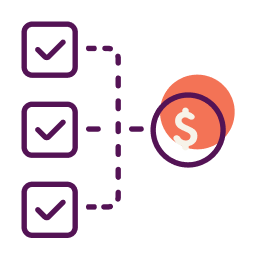
Have at it! We'd love to hear from you and encourage a lively discussion among our users. Please help us keep our site clean and protect yourself. Refrain from posting overtly promotional content, and avoid disclosing personal information such as bank account or phone numbers.
Reviews Disclosure: The responses below are not provided or commissioned by the credit card, financing and service companies that appear on this site. Responses have not been reviewed, approved or otherwise endorsed by the credit card, financing and service companies and it is not their responsibility to ensure all posts and/or questions are answered.